Ever found yourself tangled in a web of complex payment files, struggling to streamline your Automated Clearing House (ACH) payments? Or perhaps you’re grappling with an array of errors and rejections while managing ACH transactions? If so, understanding the NACHA file format might be the key to untangling those challenges.
Highlighted features of NACHA general file structure include:
– Each line contains 94 characters and is structured as alphanumeric ASCII text.
– The file contains significant payment instructions such as company name and reference code.
– Sections in the file format include the File Header, Batch Header, Detail, Addenda Record (optional), Batch Control, and File Control records.
We, at NachaTech, are here to guide you through the intricacies of NACHA file formatting, helping you navigate these challenges more effectively and efficiently. With this guide, we aim to provide you with a comprehensive understanding of the NACHA file format why it is crucial in executing domestic ACH payments smoothly and securely.

Understanding the NACHA (National Automated Clearing House Association) file format is not only key to ensuring efficient ACH payments but also to reducing errors that may lead to transaction rejections. By the end of this guide, you’ll have garnered a deeper understanding of how NACHA files work in the grand scheme of ACH transactions, how it can improve your business operation and how NachaTech can become a catalyst in heightening the efficiency of your financial transactions.
Understanding the Basics of NACHA File Format
What is a NACHA File Format?
NACHA file format is a standardized protocol used to initiate batches of ACH payments. It’s a set of instructions that, when uploaded into a bank portal, successfully initiates these payments. Each NACHA file is a fixed-width ASCII text file composed of lines, with each line exactly 94 characters in length. These lines include important payment details such as the account number, routing number, file header and trailer, batch header record with service class code, and entry detail record.
However, the process of manually assembling a NACHA file can be quite burdensome and prone to human error. That’s why many financial institutions and companies like us at NachaTech automate this process for our customers.
The Role of NACHA in ACH Payments
NACHA, or The National Automated Clearing House Association, governs the ACH network. It sets forth rules and regulations that ensure the smooth execution of debit or credit transactions against bank accounts. By using the NACHA file format, businesses can execute fast, cost-effective and secure ACH payments.
This format incorporates regulatory requirements and guidelines established by the National ACH Association. It ensures compliance with industry standards and regulations, provides robust security standards, and secure transmission and encryption of payment data. This helps to reduce the risk of fraud.
The Difference Between NACHA and ACH
While the terms NACHA and ACH are often used interchangeably, they actually refer to different elements within the electronic payments ecosystem.
ACH, or Automated Clearing House, is an electronic network that facilitates the transfer of funds from one bank account to another. It’s used for money transfers between banks and processes over 25 billion transactions each year.
On the other hand, NACHA is the governing body that oversees the ACH network. It sets the rules and standards that the ACH network must follow to ensure smooth, efficient, and secure transactions. ACH is the electronic highway for financial transactions, while NACHA is the traffic control that ensures everything runs smoothly.
Understanding the nuances between these two terms is crucial for businesses and financial institutions. It helps them to efficiently process transactions, minimize errors, and ensure the smooth operation of the financial ecosystem.
The Structure of a NACHA File
Getting to grips with the NACHA file format is akin to understanding a new language. But don’t worry, we’ve got your back! Let’s dive into the structure of a NACHA file.
The Composition of a NACHA File
A NACHA file is a fixed-width ASCII text file that is 94 characters in width. It’s like a well-orchestrated dance, with each move — or ‘record’ — playing a key role. It starts with the ‘File Header Record’, followed by a series of ‘Batch Header Records’ and ‘Entry Detail Records’, and ends with the ‘File Control Record’.
Each record type is identified by a specific number known as a ‘type code’. The first digit of each line in the file denotes this type code. For instance, the ‘File Header Record’ commences with ‘101’, followed by the routing number of the originating bank.
The Importance of the 94 Character Records
The 94 character records in the NACHA file carry vital information for payment processing. The first number in each record identifies the type of record. For example, ‘1’ indicates a file header, ‘5’ denotes a batch header, ‘6’ represents an entry detail, ‘7’ signifies an addenda record, and ‘9’ marks the file control record.
Each record has a specific role and carries different types of information. For instance, the ‘File Header Record’ reveals the identity of the originating bank and the timestamp for the transaction. The ‘Batch Control Record’, on the other hand, provides a summary of the transactions.
The Role of the 7 Record in a NACHA File
The ‘7’ record, or batch control record, in a NACHA file is crucial as it verifies the integrity of the batch by providing counts and totals. It acts as a final review of the data submitted, containing the count of all records, the count of entries, as well as debit and credit totals.
Understanding the various records and their roles in a NACHA file is integral to creating error-free and efficient transactions. And that’s where we come in! At NachaTech, we are dedicated to helping financial institutions navigate the complexities of NACHA files to ensure smooth, error-free ACH payments. We offer software solutions that can open and edit ACH files with major errors, provide raw line editing, and offer fast validation of ABA numbers, ensuring your institution stays ahead of the curve.
How to Create a NACHA File
Creating a NACHA file, which is an essential component for executing ACH payments, can be a complex process. However, with the right tools and resources, financial institutions can create these files with relative ease.
Creating a NACHA File in Excel
Excel, a widely used spreadsheet software, can be utilized to create a NACHA file. This involves creating an Excel file with all the necessary code fields filled out, and formatting the file to be converted into a NACHA file. Popular accounting programs such as QuickBooks or Sage can help export a properly formatted Excel file.
However, unless you have coding experience, it’s best to leave this task to a professional developer. They will identify objects and relationships, create class modules, write code to fill classes, and write code to create an XML file. This XML file, often referred to as a wrk file, is then converted into the NACHA format for payment.
Using Software Applications like NachaTech for NACHA File Creation
While Excel can be a handy tool, it may not always provide the most efficient or error-free solution. That’s where we at NachaTech come in. We provide a software application that aids in validating NACHA files, eliminating potential rejections due to errors.
Our software allows you to generate reversal ACH files or correction ACH files, enabling you to make bulk updates to certain data elements in the ACH file, thereby reducing manual effort and minimizing the risk of errors. We also offer a command-line tool for validating ACH files, ensuring that your ACH files meet the required standards and guidelines.
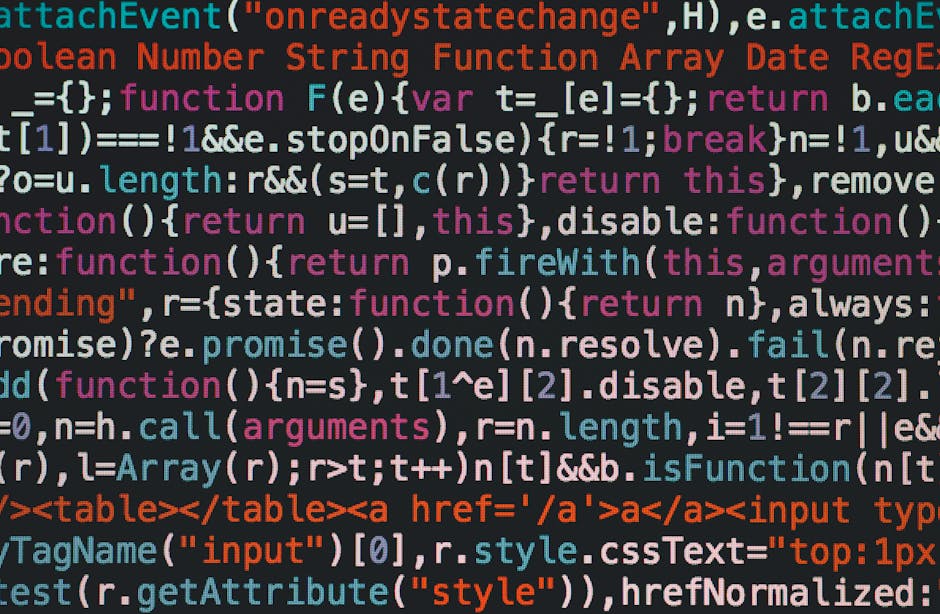
The Role of AP Automation Software in NACHA File Creation
Accounts Payable (AP) Automation software provides an efficient way to process and pay all of your invoices, including batch ACH payments. This type of software streamlines the entire process by eliminating the most painful and time-consuming points of manual intervention.
In the payment step of the process, this software sends NACHA files directly to your bank for payment and records the payment into your accounting system through a bi-directional sync.
In conclusion, creating a NACHA file requires precision and a good understanding of the NACHA file format. Whether you choose to use Excel, a software application like NachaTech, or an AP Automation software, it’s crucial to ensure accuracy and compliance with NACHA standards to prevent potential payment rejections.
The Benefits and Challenges of Using NACHA Files
As we delve deeper into ACH payments, it’s clear that the NACHA file format plays a significant part in facilitating these transactions. But like any other process, it comes with its own set of advantages and challenges.
The Advantages of Using NACHA Files for ACH Payments
The primary benefit of using NACHA files is the speed and efficiency they bring to the financial transaction process. Businesses can execute ACH payments swiftly, making this a cost-effective solution.
Through the utilization of NACHA file format, regulatory requirements and guidelines established by the National ACH Association are incorporated. This ensures compliance with industry standards and regulations.
Furthermore, NACHA file format adheres to robust security standards and provides secure transmission and encryption of payment data. This helps to reduce the risk of fraud, providing another level of security in the financial transaction process.
Finally, NACHA files enable batch processing. This not only cuts costs but also saves time, a crucial advantage in today’s fast-paced business environment.
The Potential Challenges in Creating and Managing NACHA Files
While the benefits are numerous, creating and managing NACHA files do pose some challenges.
First, the process of manually assembling a NACHA file can be tedious and prone to human error. Each line in the file must be 94 characters long and includes critical payment instructions. This level of detail can be burdensome and time-consuming, particularly for accounts payable teams handling large volumes of transactions.
Moreover, the specification manual for creating NACHA files is over 700 pages long. Understanding and implementing these guidelines can be a daunting task, particularly for businesses new to ACH payments.
Lastly, updating and maintaining NACHA files require continuous effort. As with any technology, changes and updates are inevitable. Staying current on these updates is critical to avoid potential payment rejections.
Despite these challenges, businesses need not be deterred. With the right tools and software, like our solutions here at NachaTech, creating and managing NACHA files can be an efficient and seamless process. By understanding the intricacies of the NACHA file format, businesses can leverage its benefits while mitigating the potential challenges.
Understanding the New NACHA Rules for 2021
In an ever-evolving financial landscape, it’s crucial to stay abreast of the latest changes in regulations and processes. In 2021, NACHA has introduced a couple of significant changes that can impact the way organizations conduct business. These changes pertain to the extension of the Same Day ACH window and the requirement for account validation for WEB debits.
The Extension of the Same Day ACH Window
One of the noteworthy alterations is the extension of the Same Day ACH window. This window, which previously closed at 4:00 p.m. ET, has now been extended by two hours. This change introduces a new deadline at 4:45 p.m. ET, adding a third window to the banking day.
This extension is particularly beneficial for financial institutions on the west coast, as it provides them with additional time to process returns and transactions. It also amalgamates the previous 4 p.m. window into the later same-day ACH window, thus offering greater flexibility and efficiency in banking operations.
The Requirement for Account Validation for WEB Debits
The second rule, effective from March 19, 2021, stipulates that account validation is an integral part of a “commercially reasonable fraudulent transaction detection system” used for screening WEB debits. This rule applies when an account number is used for the first time or when any changes are made to existing ones.
The aim of this rule is to enhance the security of ACH transactions and reduce the risk of fraudulent activities. However, it’s important to note that the rule is neutral with respect to the specific method or tools required for account validation.
At NachaTech, we understand the importance of these changes and are committed to helping organizations adapt to them. We ensure that our solutions are updated to comply with the latest NACHA rules, enabling businesses to conduct their financial operations smoothly and efficiently. With a comprehensive understanding of the NACHA file format and its evolving regulations, we aim to facilitate seamless, secure, and successful financial transactions for all our clients.
Conclusion: The Future of NACHA File Format in ACH Payments
As we collectively ride the wave of digital transformation, the role of ACH and NACHA files in financial transactions is set to evolve remarkably. The advantages of using the NACHA file format for ACH payments are becoming more evident with each passing day. The speed, cost-effectiveness, and security of ACH payments, facilitated by NACHA file format, have led to its widespread adoption in B2B payments.
The National Automated Clearing House Association (NACHA) is continually innovating to enhance the reliability and safety of the ACH network. The extension of the Same Day ACH window and the introduction of rigorous account validation for WEB debits are just a few examples of these changes. Such advancements are aimed at increasing the efficiency, reducing fraud, and improving transaction speed in the financial landscape.
At NachaTech, we understand the importance of staying ahead of the curve. As NACHA file format continues to evolve, so do our solutions. We are committed to ensuring that our platform aligns with the latest NACHA rules and regulations, providing you with a seamless, secure, and efficient way to manage your ACH payments.
Whether you’re dealing with thousands of transactions or just a few, our ACH editing and validation tool can help you navigate the complexities of NACHA file format with ease and precision. With its fast ABA number validation and raw line editing capabilities, our tool is designed to minimize errors, reduce rejections, and streamline your payment process.
In conclusion, the future of NACHA file format in ACH payments looks promising. By understanding these changes and leveraging tools like ours at NachaTech, businesses can position themselves for success in the evolving landscape of financial transactions. To learn more about how we can help you navigate the future of NACHA file format, contact us today.
