Introduction
Navigating the complex world of Automated Clearing House (ACH) transactions can feel like threading a needle in the dark. The stakes are high; one small mistake in a NACHA file can lead to a cascade of errors, resulting in ACH payment rejections, financial loss, and a potentially severe blow to your institution’s reputation. This article will guide you through the process of identifying and resolving common errors in NACHA files, arming you with the knowledge and tools necessary to ensure smooth and error-free ACH transactions. We’ll delve into the common errors that plague NACHA files, how to utilize NachaTech for error identification and resolution, and preventive measures to avoid these errors in the first place. By the end of this article, you’ll have a clear understanding of how to maintain the integrity of your NACHA files, ensuring the seamless processing of your ACH transactions.

Understanding NACHA Files and Their Importance in ACH Transactions
What are NACHA Files?
Imagine having a set of instructions that can carry out numerous financial transactions seamlessly. This is what a NACHA file does. A NACHA file is a specially formatted file that is used to process financial transactions. It contains instructions for the bank to transfer funds between accounts. This file must adhere to a specific set of guidelines to ensure that the bank properly executes the transaction. The format defines what fields are located and where they should be in the line. In other words, a NACHA file is the blueprint that orchestrates the smooth flow of ACH transactions.
Role of NACHA Files in ACH Transactions
NACHA files play a central role in Automated Clearing House (ACH) transactions. They serve as the intermediary that facilitates the transfer of electronic funds from one bank account to another. Every ACH transaction you’ve ever made, be it direct deposit, bill payment, or funds transfer, has been made possible by a NACHA file.
Despite their behind-the-scenes role, NACHA files are the unsung heroes of the financial world. They ensure that your paycheck lands in your account on time, that your bills are paid automatically, and that your money transfers go through without a hitch. Without NACHA files, the financial transactions we take for granted would become a complex, time-consuming process.
But like any other system, NACHA files are not immune to errors. These errors can cause ACH payment rejections and disrupt the seamless flow of transactions, leading to financial loss and damage to your institution’s reputation. In the following sections, we’ll delve deeper into the common errors in NACHA files and how you can identify and resolve these errors using the right tools and procedures.

Common Errors in NACHA Files
NACHA files, though essential for ACH payment processing, can be a minefield of potential errors. These errors can cause ACH payment rejections, leading to financial loss and reputational damage. In this section, we will explore some of the most common errors in NACHA files and provide solutions to help you avoid these pitfalls.
Incorrect Immediate Destination and Origin Numbers
One of the most common errors is the incorrect immediate destination and origin numbers. These numbers are crucial for identifying the financial institutions involved in the transaction. An incorrect immediate destination number or origin number can cause the file to fail. The solution to this error is to double-check these numbers for accuracy.
Missing or Inactive Payee List
Another common error is a missing or inactive payee list. This error can occur when the payee list is not active on the ACH Definition tab of the bank record, or if no payee list is assigned on the ACH Definition tab. To avoid this error, make sure the payee list is active and correctly assigned.
Failure to Remove Checkmark from Pre-Note Option
Sometimes, errors can occur when the pre-note option is not correctly configured. If your bank does not use the pre-note option, failing to remove the checkmark from this option can cause the file to fail. The solution is to ensure that the pre-note option is correctly configured according to your bank’s requirements.
Incorrect Company Identification and Originating DFI Identification
Incorrect company identification or originating DFI identification can also lead to file failure. These values are crucial for correctly identifying the parties involved in the transaction. The solution is to ensure these values are correctly entered in the ACH Definition tab.
File Creation Time and ACHBatchHash or ACHFileHash Calculation Errors
In some older versions of ACH processing software, errors can occur related to the file creation time or the calculation of the ACHBatchHash or ACHFileHash. These errors can be resolved by updating to a newer version of the software that correctly pads the file creation time and calculates the ACHBatchHash and ACHFileHash values.
By identifying these common errors in NACHA files, you can take proactive steps to avoid them and ensure the smooth processing of your ACH transactions. In the next section, we will explore how you can use NachaTech to edit and validate your NACHA files, eliminating errors and avoiding ACH payment rejections.
Utilizing NachaTech for Identifying and Resolving NACHA File Errors
Stepping into the realm of ACH file editing and validation, NachaTech emerges as a reliable ally. Its sophisticated array of features is designed to tackle the most common NACHA file errors, reducing the number of rejected ACH payments and streamlining your financial operations.
Opening and Editing ACH Files with Major Errors
One of the standout features of NachaTech is its ability to open and validate ACH files with major errors. This is a significant advantage over other tools, which often fail to open problematic files, leaving users to grapple with the arduous task of fixing errors in Notepad. NachaTech steps in here, providing a user-friendly interface that guides you in editing and rectifying files, even when they contain major errors.
Raw Line Editing Feature
The power of NachaTech extends to providing raw line editing. This unique feature allows you greater flexibility in fixing errors, far surpassing the capabilities of regular strong-typed editing. This means you can directly edit the raw text of the file, giving you the ability to correct errors efficiently and accurately, ensuring your ACH files comply with the NACHA standard.
Fast Validation of ABA Numbers
An incorrect or invalid ABA number is a common cause of NACHA file errors. NachaTech comes equipped with an embedded ABA database, enabling rapid validation of ABA numbers. This means you can quickly check the validity of ABA numbers, eliminating one of the common stumbling blocks in processing ACH transactions.
With NachaTech, you can handle NACHA file errors efficiently and effectively, reducing the risk of ACH payment rejections and streamlining your financial operations. Its ability to open and edit files with major errors, coupled with raw line editing and fast ABA number validation, makes it a robust tool for all your NACHA file editing and validation needs. The next section will explore preventive measures that can further help avoid NACHA file errors.
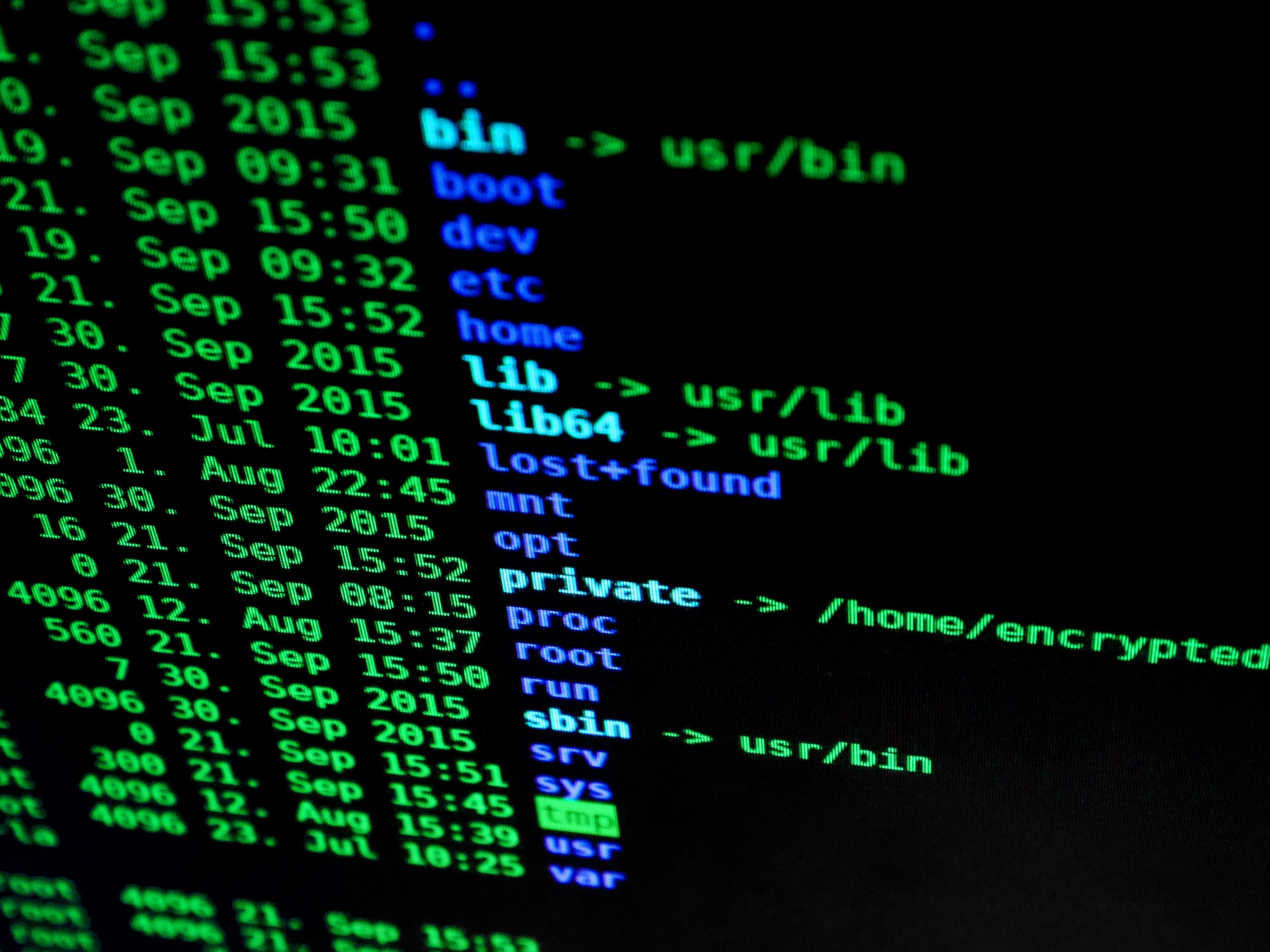
Preventive Measures to Avoid NACHA File Errors
While having a reliable tool to handle errors in NACHA files is essential, prevention is always better than cure. Here are some proactive measures you can take to minimize the chances of errors occurring in your NACHA files.
Regular Risk Assessments
Performing regular risk assessments is an excellent practice to detect potential issues before they become problems. This involves identifying and evaluating all types of risk, including operational risk, which can result from inadequate or failed processes and systems that support transaction processing. Through risk assessments, you can uncover potential weaknesses and gaps in your systems, allowing you to put measures in place to mitigate those risks.
Implementing Controls to Mitigate Risks
Once potential risks have been identified, the next step is to implement controls to mitigate these risks. This could include measures such as implementing dual control for processing files, where more than one individual is required to sign off before files are sent to the operator. Additionally, using standard naming conventions and file controls can further help in identifying and flagging stale-dated files.
Documenting Policies and Procedures for Reviewing and Processing ACH Files
Clear and comprehensive documentation of policies and procedures for reviewing and processing ACH files is crucial in preventing errors. These policies and procedures should outline the normal processing flow and include steps for recovering from accidents and communicating with the appropriate parties. All relevant staff should be trained on these procedures to ensure they are followed correctly.
Moreover, it’s important to regularly update these documents when processes change or are updated, ensuring they reflect the current operational practices accurately. This can help maintain consistency and accuracy in handling NACHA files and preventing errors from occurring.
By implementing these preventive measures, you can significantly reduce the occurrence of errors in your NACHA files, ensuring smoother, more efficient ACH transactions, and ultimately minimizing the risk of ACH payment rejections. However, even with these measures in place, it’s important to have a reliable tool for identifying and resolving any errors that do occur. In this context, utilizing a software solution like NachaTech can be a game-changer, providing you with powerful features to edit and validate your NACHA files swiftly and accurately.
Recovering from NACHA File Errors
When dealing with NACHA file errors, a proactive and efficient recovery strategy can make all the difference. The key steps in this recovery process include identifying and communicating with affected parties, leveraging the benefits of reversals and Same Day ACH, and assisting in unwinding errors before customers are impacted.
Identifying and Communicating with Affected Parties
The first step in recovering from NACHA file errors is to identify the mistakes quickly and promptly communicate with the affected parties. This proactive communication can help prevent further complications and ensure that all parties are on the same page about the course of action to rectify the error. This may involve reaching out to individual financial institutions or larger organizations, depending on the scale of the operational error.
Using Reversals and Same Day ACH to Correct Errors
The next step is to make use of reversals and Same Day ACH to correct any errors. By communicating with the Receiving Financial Institution that a reversal is expected, you can prevent reversed items from also being returned. Same Day ACH, in particular, can be beneficial for correcting errors swiftly and limiting the impact on affected receivers. It allows for the processing of stale-dated files during the Same Day ACH windows, enabling the error correction process to be expedited.
Assisting in Unwinding Errors Before Customers are Impacted
Finally, it’s crucial to assist in unwinding errors before customers are impacted. By notifying the Receiving Depository Financial Institution (RDFI) that an error has occurred and that a reversal is expected, the RDFI can aid in mitigating the error before it affects the customer. This requires the use of various tools and reports to identify entries received from specific Originating Depository Financial Institutions (ODFIs) or batches marked as reversals.
In conclusion, recovering from NACHA file errors is a multi-step process that involves prompt identification and communication, the use of reversals and Same Day ACH for error correction, and proactive measures to unwind errors before they impact customers. By implementing these strategies, you can ensure that your organization and the customers you interact with are impacted as minimally as possible in the event of operational errors.
Conclusion
In the intricate world of financial transactions, NACHA file errors can be a significant stumbling block, resulting in ACH payment rejections and operational delays. However, with the right tools and precautions, you can significantly reduce these occurrences and their impact on your financial operations.
Investing in reliable software like NachaTech that offers advanced editing features for NACHA files can be a game changer. With its ability to open and edit ACH files with major errors, provide raw line editing, and offer fast validation of ABA numbers, you can ensure that your NACHA files are accurate, compliant and ready for processing.
Furthermore, implementing regular risk assessments, establishing controls to mitigate risks, and documenting robust policies and procedures for reviewing and processing ACH files will go a long way in preventing NACHA file errors. But even with the best laid plans, errors can still occur. In such cases, swift recovery measures, such as identifying and communicating with affected parties, employing reversals and Same Day ACH for error correction, and proactively unwinding errors before they impact customers, can help minimize disruption.
In essence, managing NACHA files is a balancing act of prevention, detection, and recovery. By leveraging advanced software solutions and proactive risk management strategies, you can maintain the integrity of your ACH transactions, enhance operational efficiency, and deliver seamless financial services to your customers. Remember, in the complex landscape of financial transactions, precision, compliance, and adaptability are key.